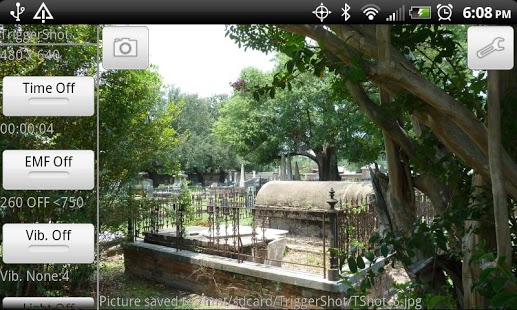Camera Trigger Shot 1.4
Free Version
Publisher Description
Trigger Shot uses your phone's sensors to trigger camera shots, also known as a External Camera Trigger (ETC).
Included free is the Time Lapse option. This will take pictures based on a time interval.
In the settings you can set which camera to use (rear or front), the picture size, and the flash mode.
Google Drive integration allows all pictures to optionally be uploaded to your Drive automatically.
Pictures will keep being triggered and taken even when the screen turns off. This is save battery power if you want to leave the app running.
Optional modules include: (In App Purchase required)
EMF Trigger - Trigger the camera based on Electro-Magnetic Field values read from the phone's electronic compass sensor. Start and Stop values can be selected.
Vibration Trigger - Take pictures when ever your phone senses vibration above a certain setting.
Light Trigger - Trigger the camera whenever light values change. You can set it so a picture will be taken whenever a light is turned on.
Many more sensor modules will be available shortly.
About Camera Trigger Shot
Camera Trigger Shot is a free app for Android published in the Screen Capture list of apps, part of Graphic Apps.
The company that develops Camera Trigger Shot is Krugism Development LLC. The latest version released by its developer is 1.4. This app was rated by 1 users of our site and has an average rating of 5.0.
To install Camera Trigger Shot on your Android device, just click the green Continue To App button above to start the installation process. The app is listed on our website since 2015-01-29 and was downloaded 39 times. We have already checked if the download link is safe, however for your own protection we recommend that you scan the downloaded app with your antivirus. Your antivirus may detect the Camera Trigger Shot as malware as malware if the download link to com.krugism.triggershot is broken.
How to install Camera Trigger Shot on your Android device:
- Click on the Continue To App button on our website. This will redirect you to Google Play.
- Once the Camera Trigger Shot is shown in the Google Play listing of your Android device, you can start its download and installation. Tap on the Install button located below the search bar and to the right of the app icon.
- A pop-up window with the permissions required by Camera Trigger Shot will be shown. Click on Accept to continue the process.
- Camera Trigger Shot will be downloaded onto your device, displaying a progress. Once the download completes, the installation will start and you'll get a notification after the installation is finished.